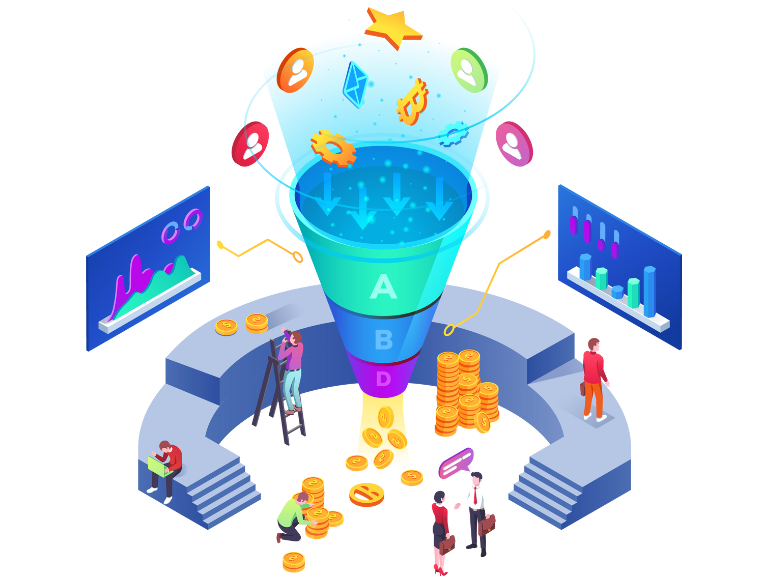Can you imagine life today without the contacts app on your phone? Phone numbers and the email addresses of everyone you know are hard enough to remember. So we outsource that to our phones, which keep track of everyone’s contact information. Calling a friend is as simple as saying, “Siri, call Bob.” A Customer Relationship Management (CRM) platform will do that and much more. The “R” in CRM is for Relationships; the primary focus is to build relationships.
Let's get down to basics:
- What exactly is a CRM tool?
- Why would you want one?
Although CRM may appear to be a complex concept, its objective is straightforward: to store all your connections in one place and keep them up to date. By storing all interaction history and deal-related information in one place, a CRM ensures that everyone–sales, marketing, customer service, and leadership–is on the same page for every opportunity.
So, what exactly is a CRM system?
CRM is a tool that allows you and your team to keep track of all your customer and contact information. It assists sales management, delivers actionable insights, integrates with social media, and streamlines team communication.
CRM software enables firms to concentrate on their connections with customers, coworkers, suppliers, and other decision-makers. With an appropriate CRM, finding new clients, earning their confidence, providing qualified assistance, and providing extra services throughout the relationship becomes much easier.
How does a CRM work?
Traditionally, customer and prospect information is stored in a multitude of locations. Bits and pieces can be found in the email, calendars, notes, contact listings, and service records of multiple people across your organization. Without software designed to help stay on top of the key details, you and your team scramble to keep up.
Launching and growing a business takes work. You might already use several smaller apps to help you and your team manage the inflow of large amounts of data in the form of conversations, services, campaigns, meetings, and appointments. However, do all those apps’ talk’ to one another? Can you access the notes from the last time the client called Customer Service from your meeting scheduler or sales query database?
An all-in-one CRM unites all the required functionalities on a single platform, making both your customer-facing and internal operations simpler and easier.
Key Features of a CRM System
- Workflow automation: By automating your workflow, CRM software makes your life simpler. CRM software can automatically perform a certain action (or set of actions) when it detects the trigger or event you specify.
- Interaction tracking: Always know what to do next with a contact, add notes, and track interaction history.
- Customer service: CRM software can help you acquire and retain customers by offering exceptional customer service. It automatically keeps track of all conversations, from lead generation through closed transactions and sales history.
- Lead management: Convert more prospects into your customer lists by identifying, qualifying, and moving leads through your sales pipeline. Lead management is as important as lead generation in startups.
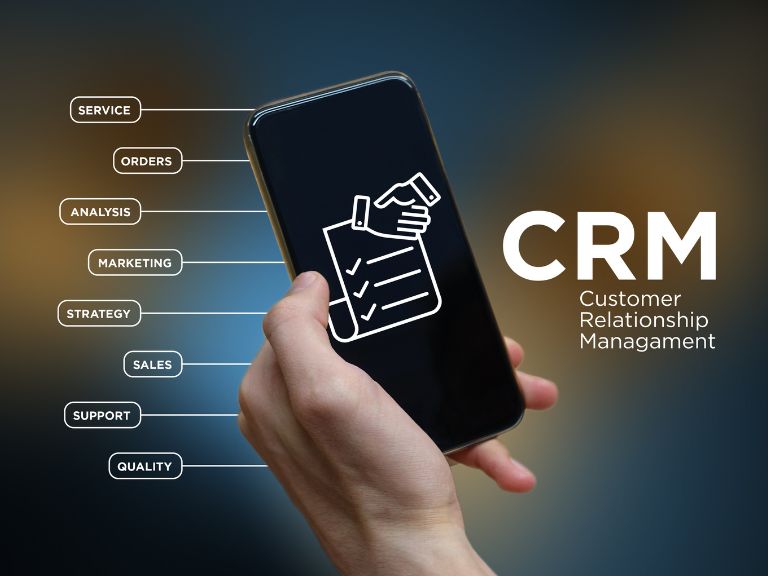
How can you start your own CRM journey?
You might find the process of initiating your CRM journey daunting, but proper understanding and planning can turn your business operations and relationships around. You can follow some steps to get underway:
- Find out your requirements: Know what processes your company has, its objectives, and where it needs to improve. Know what exactly you need from a CRM and which features and functionalities are to back your plan.
- Research CRM options: Research various CRM platforms available in the market. Consider scalability, ease of use, customization options, integrations, and pricing, and look for a solution that perfectly aligns with your business requirements.
- Involve teams: You should involve other teams from different departments, including sales, marketing, and customer service. Their input is important in selecting the CRM as it’ll also cater to their needs, and you can align the operations of various teams in one CRM.
- Implementation plan: You should create a roadmap for CRM implementation, including data migration, user training, and system integration.
- Customize and configure: You should configure the CRM system according to your business requirements and processes. Establish workflows, data fields, and automation rules aligned with your needs. You can utlize AI tools to grow your business. Also, you can customize your CRM and ensure the chosen CRM is a natural fit for your organization.
- Train your team: You should provide training to your employees on how to use the CRM effectively. Also, highlight the benefits and explain how it streamlines their tasks, improves productivity, and enhances customer interactions.
- Continuously optimize: You must regularly review and refine your CRM strategy. Monitor key performance indicators (KPIs), gather user feedback, and make necessary adjustments to ensure the CRM aligns with your evolving business needs.
Conclusion
With a clear idea of CRM and its advantages, it’s time to get moving and drive your business forward. A CRM system can transform customer relationships, automate operations, and stimulate growth.
Reach out to our experts, who will assist you in choosing, installing, and configuring the perfect CRM solution for your business. You can make stronger connections, increase revenue, and find long-term success with us by your side. Start your CRM process with EXOTTO today!
Key Points
- CRM (Customer Relationship Management) is a software application that enables companies to manage customer and contact data.
- A CRM system centralizes all interaction and deal information about the customer in one location so that anyone within the organization is aligned and can access it.
- The top characteristics of a CRM system are workflow automation, interaction tracking, customer service management, lead management, integration with email, and pipeline management.