Maintaining a healthy online presence is crucial for any business or individual, especially if you’re into social selling. However, encountering issues such as your domain or social media account being blacklisted can be devastating. This blog will explore what it means to be blacklisted, the potential causes, and the steps you can take to recover your domain or social media account.
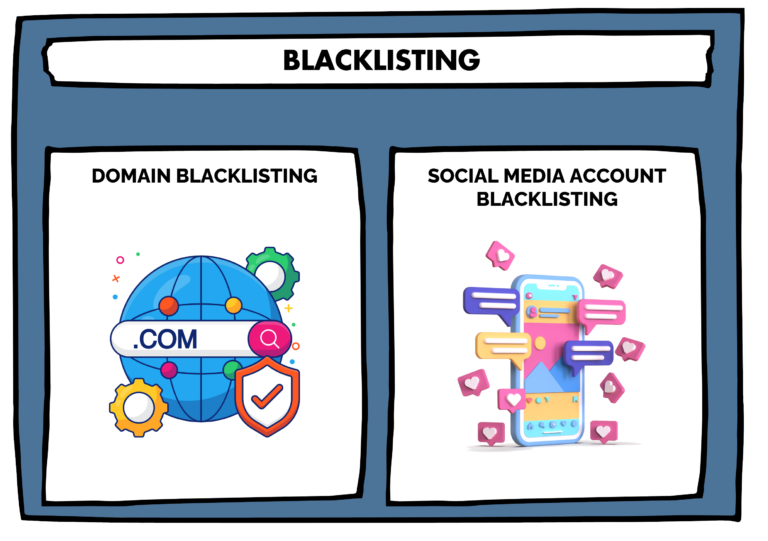
Understanding Blacklisting
When your domain or social media account gets blacklisted, it means that it has been flagged by certain authorities as harmful or suspicious. This can impact your online visibility and reputation, leading to a decrease in website traffic and engagement.
Domain Blacklisting
A domain can be blacklisted for various reasons. Blacklists are maintained by different organizations and service providers to protect users from spam, malware, and other malicious activities. When a domain is blacklisted, emails sent from that domain may be blocked, and the website may be flagged as unsafe by browsers and search engines.
Social Media Account Blacklisting
Social media platforms have strict policies to ensure a safe and positive environment for users. Accounts can be blacklisted or blocked for violating these policies. This can result in a temporary suspension or permanent ban, severely limiting your ability to connect with your audience.
Causes of Blacklisting
Understanding why your domain or social media account got blacklisted is the first step toward resolving the issue. Here are some common causes:
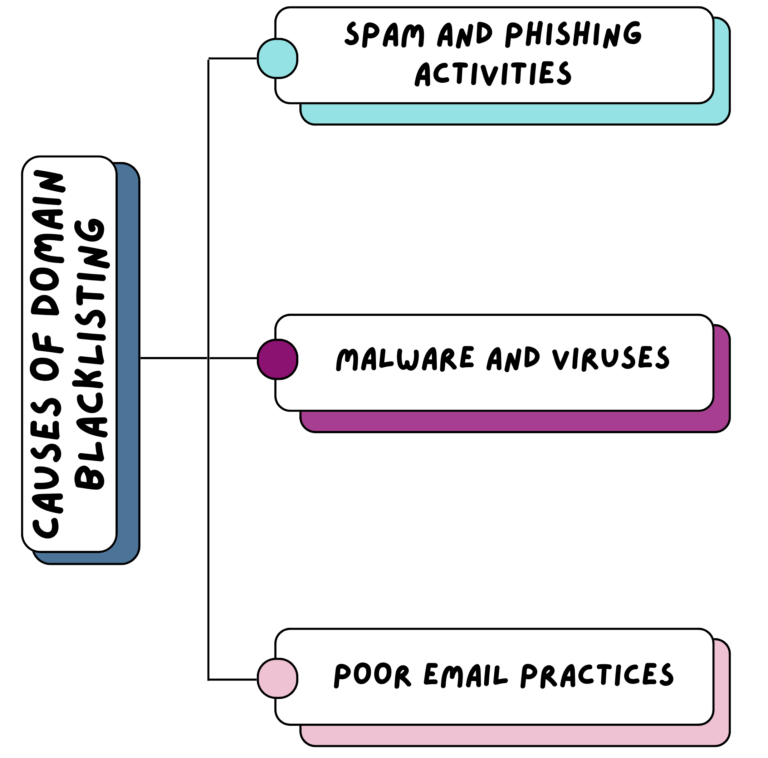
For Domains
1. Spam and Phishing Activities
If your domain has been involved in sending spam emails or hosting phishing sites, it can quickly get blacklisted. This often happens when your website gets compromised by hackers.
2. Malware and Viruses
Hosting malware or viruses can also lead to blacklisting. Search engines and security services continuously scan websites for harmful content, and any detection can result in a block.
3. Poor Email Practices
Using your domain to send bulk emails without proper permission or email authentication protocols can get your domain flagged as a spam source. You should always strategize your email marketing if you’re sending bulk emails.
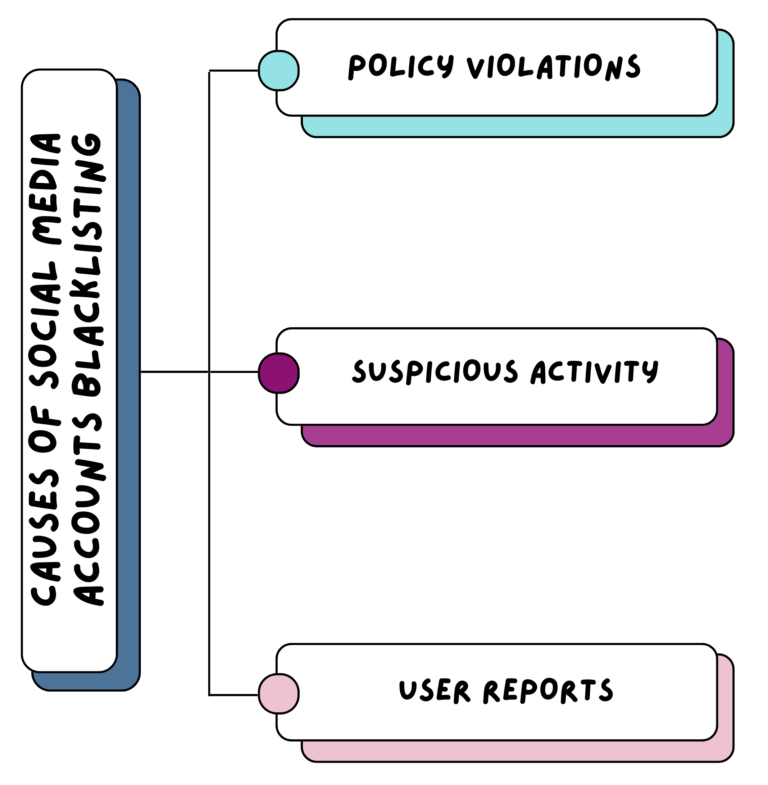
For Social Media Accounts
1. Policy Violations
Violating the terms of service of social media platforms, such as posting inappropriate content or engaging in hate speech, can result in blacklisting.
2. Suspicious Activity
Unusual activity, such as rapid follow/unfollow actions, excessive liking or commenting, and using unauthorized third-party apps, can trigger social media algorithms to block your account.
3. User Reports
Receiving multiple reports from other users about inappropriate behavior can lead to your account being reviewed and potentially blacklisted.
Checking if Your Domain or Social Media Account is Blacklisted
Domain Check
There are various online tools available to check if your domain is blacklisted. These tools scan multiple blacklists and provide a report on the status of your domain. Popular tools include:
- MXToolbox
- Blacklist Check by WhatIsMyIPAddress
- Spamhaus Blocklist Removal Centre
Social Media Account Check
For social media accounts, you’ll typically receive a notification from the platform if your account is suspended or blacklisted. However, you can also reach out to the platform’s support team for clarification.
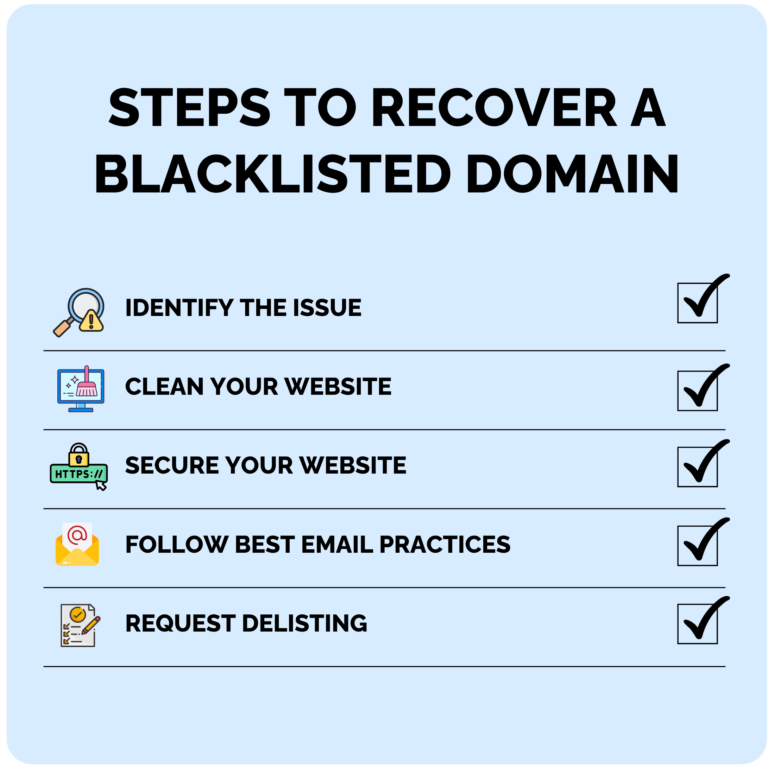
Steps to Recover a Blacklisted Domain
1. Identify the Issue
Use domain check tools to identify which blacklist your domain is on and the reason for the listing. This information is crucial for addressing the problem effectively.
2. Clean Your Website
Ensure that your website is free from malware, viruses, and any harmful content. You can use security plugins and conduct a thorough scan to identify and remove any threats.
3. Secure Your Website
Implement strong security measures to prevent future attacks. This includes using strong passwords, enabling two-factor authentication, and keeping your software up to date.
4. Follow Best Email Practices
Ensure that your email practices comply with industry standards. You can use authentication protocols like SPF, DKIM, and DMARC to verify your emails and reduce the likelihood of being flagged as spam.
5. Request Delisting
Once you have addressed the issues, contact the blacklisting organization to request delisting. You can provide evidence of the steps you’ve taken to resolve the problem. This process may take some time, but persistence is key.
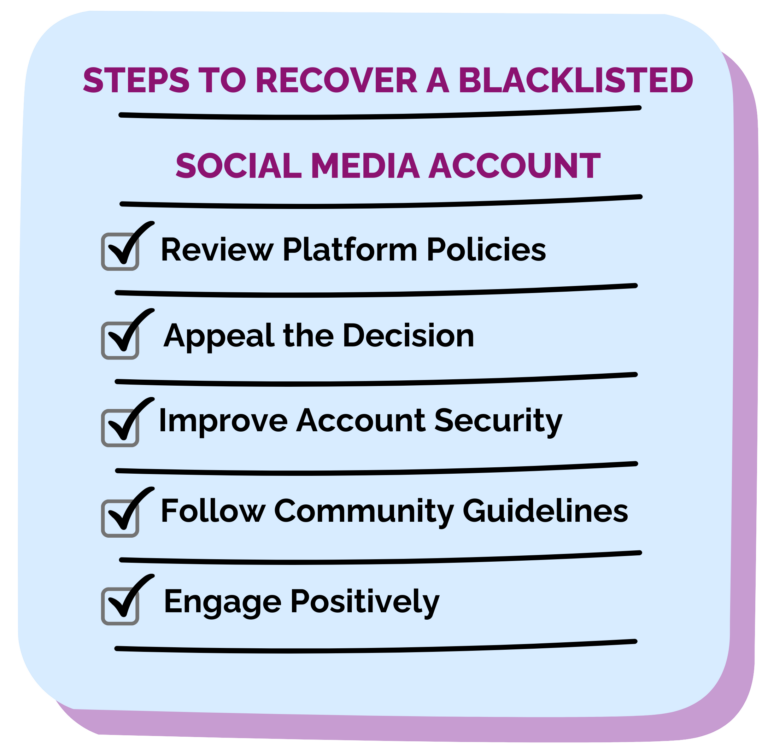
Steps to Recover a Blacklisted Social Media Account
1. Review Platform Policies
Understand the specific policies that led to your account being blacklisted. As each platform has different guidelines, it’s essential to know what you’re dealing with.
2. Appeal the Decision
Most social media platforms have an appeals process. Submit an appeal explaining your situation and the steps you’ve taken to resolve the issue. Be honest and provide any necessary documentation.
3. Improve Account Security
Strengthen the security of your account by changing your password, enabling two-factor authentication, and removing any unauthorized third-party apps.
4. Follow Community Guidelines
Strengthen the security of your account by changing your password, enabling two-factor authentication, and removing any unauthorized third-party apps.
5. Engage Positively
Focus on building a positive presence on social media by engaging constructively with your audience. This will help rebuild your reputation and reduce the risk of future blacklisting.
Preventing Future Blacklisting
For Domains
Regular Security Audits
Conduct regular security audits to identify and fix vulnerabilities. This proactive approach can help prevent your domain from being compromised.
Monitor Email Practices
Keep an eye on your email practices to ensure they comply with industry standards. Regularly monitor email deliverability and engagement rates.
Use Trusted Hosting Providers
Choose reputable hosting providers that offer robust security features. This can help protect your website from attacks and reduce the risk of blacklisting.
For Social Media Accounts
Adhere to Platform Policies
Stay updated with the latest policies of the social media platforms you use. Adhering to these guidelines is essential for maintaining a healthy account.
Avoid Suspicious Activities
Engage in natural, organic growth rather than using questionable tactics that can raise red flags. This includes avoiding rapid actions that can be perceived as bot-like behavior.
Report Issues Promptly
If you notice any suspicious activity on your account, report it to the platform immediately. Prompt action can help prevent further issues and potential blacklisting.
Conclusion
Having your domain or social media account blacklisted can be a major setback, but it’s not the end of the world. By understanding the causes, taking corrective actions, and implementing preventative measures, you can recover and safeguard your online presence. Regularly check the status of your domain and social media accounts to catch any issues early and maintain a positive reputation in the digital landscape.
Discover what steps to take if your domain or social media account is blacklisted. Explore recovery methods and tips for prevention. Get expert assistance from Exotto.
Key Points
- Seamless online booking and personalized service improve customer satisfaction and loyalty.
- Integrating appointment setting with CRM automates scheduling and enhances productivity, saving valuable time for important tasks.
- Centralizing data management in a CRM system provides a complete view of client interactions, accurate data, and better decision-making.

